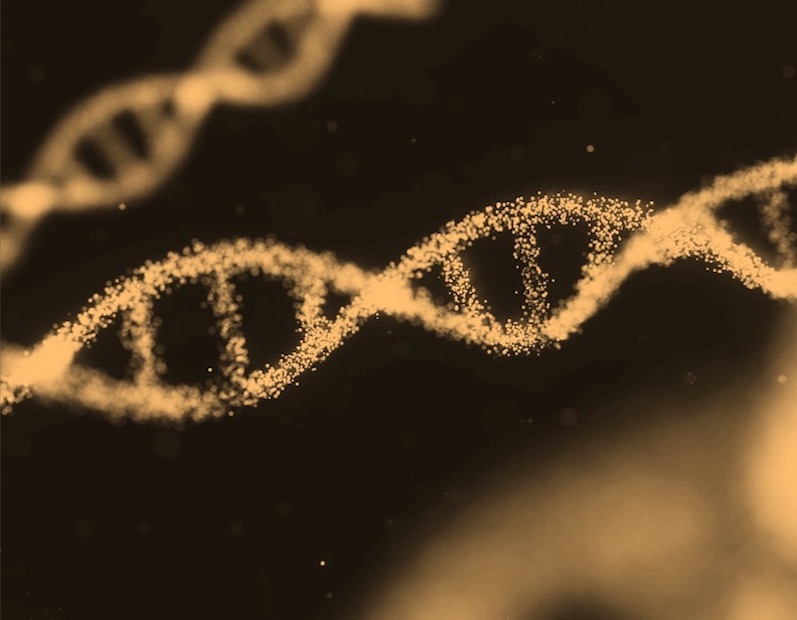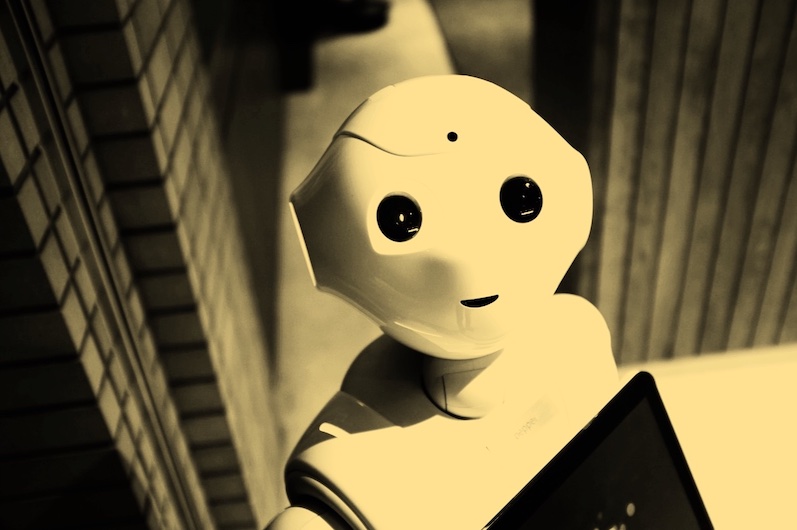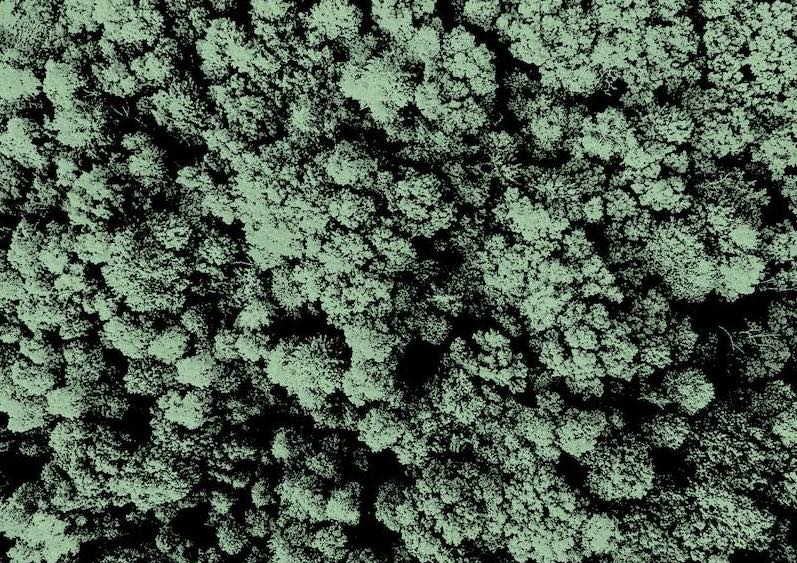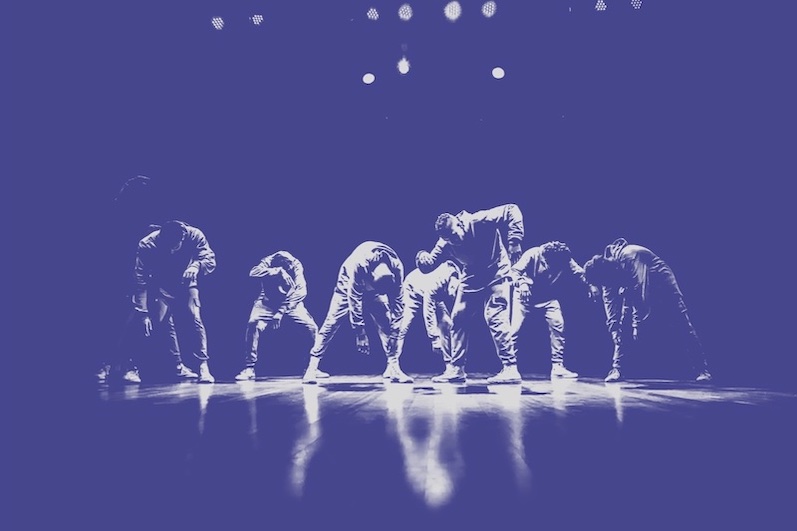What is it about?
PyMOL is a leading molecular graphics program for make images of biological molecules for publication. The program has been around for 20 years and will be for another 20 years due to its superb design. The pymolshortcuts.py file described in this paper adds over 240 keyboard shortcuts that are mapped to numerous PyMOL commands. The shortcuts save experts time and help beginners be more effective with PyMOL.
Featured Image
Why is it important?
PyMOL is highly extendable. While PyMOL is easy to use to make standard views, customized views require substantial knowledge of the PyMOL's command language. These shortcuts address this issue by providing example code at the fingertips of users by typing help <shortcut name>. The shortcuts are printed to the command history window when the user starts PyMOL so they are trivial to look up.
Perspectives

This project is a ten-fold expansion of the number of shortcuts described in Mooers (2016). Animations on the associated GitHub site \href{ https://github.com/MooersLab/pymolshortcuts } show how to install and run the shortcuts. The paper about this project is freely available for download because it is in Protein Sciences annual Methods issue.
Professor Blaine Mooers
University of Oklahoma Health Sciences Center
Read the Original
This page is a summary of: Shortcuts for faster image creation in PyMOL, Protein Science, November 2019, Wiley,
DOI: 10.1002/pro.3781.
You can read the full text:
Contributors
The following have contributed to this page